Trusted Pet Products
ZS-X14 400W BLDC 3-Phase Brushless Motor Controller Driver Hallless DC Motor Drive Board Power Supply
ZS-X14 400W BLDC 3-Phase Brushless Motor Controller Driver Hallless DC Motor Drive Board Power Supply
Couldn't load pickup availability
SPECIFICATIONS
- Condition : New
- Type : ZS-X14 400W
- Key Word : Motor Controller
- Dropship : Support
- Brand Name : Aideepen
- Model Number : ZS-X14 400W Motor Controller
- Sold in : sell_by_piece
- Motor Type : DC Motor
- Origin : Mainland China
- Certification : none
- each pack : 1
- Measurement unit : 100000015
- Package size - height (cm) : 5
- Package size - length (cm) : 10
- Package size - width (cm) : 7
- Package weight : 0.094
ZS-X14 400W BLDC 3-Phase Brushless Motor Controller Driver Hallless DC Motor Drive Board Power Supply
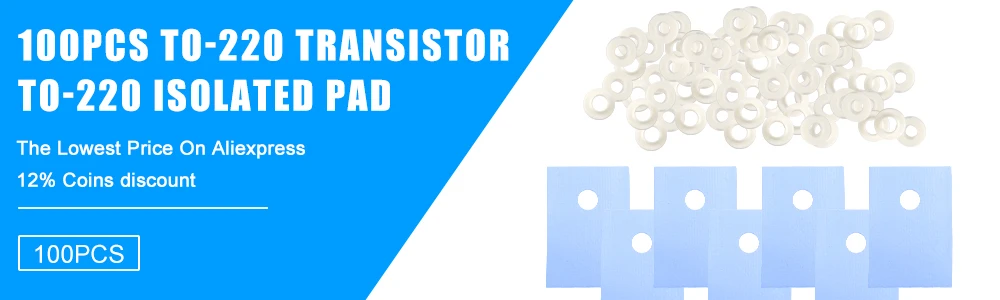

Feature :
1. The product is made of high-quality materials, and the quality is guaranteed
2. This is a multifunctional three-phase DC brushless non-inductive drive controller with 6 modes and limit, 3 kinds of speed regulation signal input
3. Stable product performance and long service life
4. Support wide voltage 6-30V, high power 400W
5. With over-temperature protection, over-current protection, locked-rotor protection, etc.
6 mode with limit function operation instructions:
1. Standard mode Stepless speed regulation Press and release SET1 to rotate forward or reverse Keep pressing SET2 to brake Stop at the limit
2. Automatic mode, stepless speed regulation, press SET1 to start, SET2 to stop, stop when encountering a limit, realize automatic reciprocating and repeating operation through the limit switch
3. Jog mode, stepless speed regulation, press SET1 key to rotate forward, release to stop, press SET2 key to reverse, release to stop, meet limit stop
4. Single round-trip mode, stepless speed regulation, press SET1 to start, SET2 to stop, stop when encountering a limit, realize automatic round-trip operation once through the limit switch
5. Single trigger mode, stepless speed regulation Press SET1 to start, SET2 to stop, meet limit stop, press SET1 to start forward rotation, meet forward limit switch K1 to stop, press SET1 again to start reverse rotation, meet reverse limit switch K2 to stop
6. Standard mode level trigger, stepless speed regulation, press SET1 once to rotate forward, press again to reverse, press SET2 once to brake, then press again not to brake, stop at the limit
7. Press SET1 and SET2 at the same time when the power is on and the motor stops, and the LED flashes to turn on or off the motor commutation buffer and brake function when it stops
Instructions for entering 6-mode switching:
6 mode switching LED flashing definitions: Slow flash once in standard mode Slow flash twice in automatic mode Slow flash three times in jog mode Slow flash four times in single round trip mode Slow flash five times in single trigger mode Flat trigger, the following is the 6-mode switching operation instructions:
First press the two keys of SET1 and SET2 at the same time and then turn on the power. At this time, the LED flashes and then goes out, indicating that it has entered the mode switching state. The LED flashes several times to indicate which mode is currently selected (factory default standard mode), and then short press SET2 After the key LED flashes, it goes off and flashes several times according to the definition to see which mode to switch to. If you want to select the current mode, then press and hold the SET2 key and the LED turns from off to long on to save the currently selected mode and automatically Exit mode switch to watch the operation video, please click the link below: http://cloud.video.taobao.com/play/u/null/p/1/e/6/t/1/418388544709.mp4
Instructions for switching between 3 speed control signals:
3 kinds of speed control signal switching LED flashing definition: fast flash once analog 1-4.2V (needed by Hall handle) input fast flash twice PWM input fast flash three times analog 0-5V input, the following is to enter 3 Instructions for switching speed regulation signals:
Press and hold the SET2 key first, and then turn on the power. At this time, the LED flashes and then goes out, indicating that it has entered the switching state of the speed control signal input. The LED flashes several times to indicate the currently selected input mode (factory default analog 0-5V input ), and then short press the SET2 button, and then the LED flashes and then turns off and flashes several times to indicate the currently selected input method. If you want to select the current input method, then press and hold the SET2 button again, and the LED will change from off to long on and save The currently selected input mode is selected, and it will automatically exit the speed control signal switch to watch the operation video, please click the following link: http://cloud.video.taobao.com/play/u/null/p/1/e/6 /t/1/418746621191.mp4
Special instructions for external signal input:
1.0-5V input mode: Press the button to switch to 0-5V input mode, and the signal is input from the terminal to control the speed of 0-5V analog signal, the maximum speed regulation is not more than 5V. The factory defaults to this mode (the potentiometer on the board is adjusted to the minimum, remember ) The weak current signal is directly input to the MCU main control, and it cannot be touched or touched by high power
2.1-4.2V input mode: Press the button to switch to 1-4.2V input mode, and the signal is input from the wiring terminal to 1-4.2V analog signal to control the maximum speed of 5V. This mode is mainly used with Hall handle (automatic on board) Adjust the potentiometer to the minimum and remember) the weak current signal is directly input to the MCU main control, and it cannot be touched or touched by high power
3.PWM input mode: Press the button to switch to PWM input mode, and the signal is input from the terminal to control the speed adjustment amplitude of 3-5V and the frequency of 1K-10K is the best (remember to adjust the potentiometer on the board to the minimum). To the MCU main control, can not touch or come into contact with high power
4. Forward and reverse braking function external interface with optical coupling isolation can be connected to an external switch or an external MCU for low-level signal control
Interface Description:
1. U V W 3-phase DC output connected to brushless motor
2. 5V GND The motherboard comes with 5V (external output current within 100MA)
3. VCC GND drive main power supply (external DC power supply)
4. FG speed pulse signal output (the shop has matching tachometers for sale)
5. DIR forward and reverse control, low level active (external switch can be connected)
6. BRAKE brake control active brake active low level (external switch can be connected)
7.0-5V 1-4.2V PWM speed control signal three input terminals (the board comes with a potentiometer for speed control, or an external 0-5V analog PWM duty cycle signal input for speed control)
Motherboard Specifications:
Product name: ZS-X14
Working voltage: 6-30V (limit 36V)
Drive current: rated 18A, plus heat dissipation treatment 25A
Power: Rated 250W-300W, peak 400W (please leave a margin for use)
Overcurrent protection: yes
Locked rotor protection: yes (the current will automatically drop after the locked rotor and run in intervals)
Over-temperature protection: yes (over-temperature power is halved)
Maximum speed: 224000 RPM (2-pole motor), 74000 RPM (6-pole motor), 40000 RPM (12-pole motor), 35000RPM (14-pole motor)
Precautions:
1. Power supply on the main board. If the positive and negative poles of the power supply are reversed, some chips on the board will be permanently damaged (high current will not work for a few seconds)
2. There is sampling overcurrent protection at the output end of the motor during normal operation. Since the power and current of the module are very large, please do not artificially short circuit when the module is not working normally. Once the short circuit may burn the circuit and burst the tube, the first wiring test machine Please use small current and low voltage to test. After it is ok, then pass high current and high voltage. Since it is sold as a bare board module, pay attention to the insulation of the wiring head, and it is strictly forbidden to touch the parts on the board with strong voltage.
3. Do not connect motors that obviously do not match the voltage, current, and power of the drive module or are far away from them, so as to avoid damage to the product
Package list:
Controller X1
Terminal wire X1













Share













